Editor's review
This tool can recover corrupted emails in Windows Live mail.
SoftAmbulance Live Mail Recovery lets you recover corrupt mails from Outlook Express, Windows Vista Mail and Live Mail databases automatically. This tool is able to automatically locate and repair Live Mail and Vista Mail databases stored on any storage media. The attachments, address books, and repairs corrupted email databases automatically. All the contact details can be recovered with this tool. When mails are recovered, complete data of attachments are recovered too. There is a preview function available to let you view the attachments. The interface is simple and most users will be able to start using it easily. This tool is able to process multiple files. Files, folders or disks you need to scan can be scanned for recovery automatically in a batch process. It is possible to corrupt and make all data inaccessible when repartitioning is done. However, this tool will be able to help out.
Even when the corruptions are more complex, the disk is practically dead the data could be recovered if the disk can still be accessed through the OS. The data to be recovered is of a large size, you could recover the data into CD or DVD, or download it to FTP or use as a virtual disk. It supports NTFS file systems in all its versions. FAT file systems are also compatible with this tool. This tool is able to read unstructured data from a disk with detection of certain file types. At present more than 150 of various file formats are supported. This is a good and handy tool.


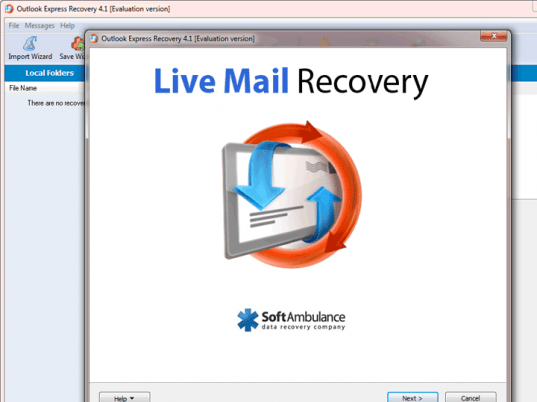
User comments